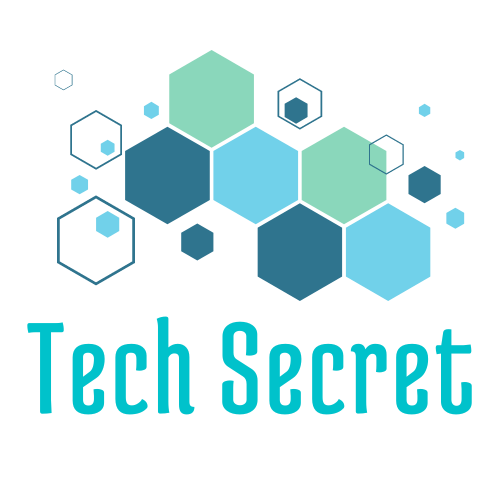You’ve probably heard the term “stock market” around your friends or in the news, but what exactly does it mean?
Simply put, the stock market (or markets) refers to an economy in which people trade company stocks in order to make money.
Stocks are pieces of ownership that allow you to profit from your share of profits when your company performs well.
Since the 1800s, the stock market has been a part of our economy, growing in size and value over time.
1) TradingView
A fantastic app for staying current on what’s going on in your favorite markets. TradingView is ideal if you want to stay on top of your investments without having to deal with a clunky, complicated platform. It has a wide range of customizable charts and an intuitive design.
You can make it as simple or as complicated as you want – regardless of which side of the market you’re on. The pro version costs $99 per month but provides you with unlimited access to all of its fantastic features.
2) Robinhood
The free stock trading app has a few key advantages. To begin, there is no required minimum deposit and no trading commissions, as they charge $0 per trade.
Second, you can start trading right away with just your name and phone number (no need to wait for a card or bank account).
Third, unlike some other platforms, it does not require minimum investments or monthly fees. What else do we like about Robinhood?
They provide a buy-and-forget investing strategy that allows you to become acquainted with investing. This app simplifies the use of stocks:
You choose a percentage of your monthly income to invest (from 1% to 10%), then sit back and watch how it goes!
3) Yahoo Finance Section
Yahoo Finance includes all of your favorite features for staying up to date on your investments, such as live stock quotes, real-time data, breaking news, and financial reports.
The app syncs with your Yahoo account so you can track all of your holdings, receive alerts and notifications, and see which stocks are trending.
It also provides a ticker view, which allows you to track all current trades as they occur, as well as insights into which stocks are trending up or down at any given time.
Yahoo Finance also has a portfolio tracker section where you can see how each stock market has performed over time—from weeks to months to years.
4) Stocks
The stocks app is a fun way to keep track of your stocks and determine your worth. It covers a wide range of businesses and includes news and updates on each one, as well as graphs.
The best part is that it is completely free to use! Stocks is available for download from the iTunes store or the Google Play Store. The Stocks app is compatible with iPhone, iPad, and iPod Touch devices, as well as Android phones and tablets.
5) BlinkTrade
BlinkTrade is a mobile app that allows you to buy and sell stocks from your smartphone, but it also has more advanced features that appeal to more experienced investors.
These features include charting, news feeds, research tools, and access to global stock exchanges.
The charts in the BlinkTrade app are customizable and provide a wealth of information. And, because BlinkTrade operates outside of the United States, there is no need to worry about regulatory issues or waiting for apps to be approved by Google Play or Apple App Store before downloading them onto your device.
6) ETRADE Pro
ETRADE Pro is a smartphone app that lets you view real-time quotes, stock prices, and portfolio balances.
Professional-level tools such as personalized news feeds and advanced research capabilities are included in the app, as are alerts that notify you when your stocks reach certain price targets.
Simply download ETRADE Pro from Apple or Google Play, sign up for an ETRADE account (or login to an existing one), and begin trading!
7) Bloomberg Terminal
Bloomberg has long been regarded as a go-to source for data and news on Wall Street. You can access all kinds of market information and analysis from your iPhone or iPad using the free Bloomberg Terminal app.
You can also search through companies that use the terminal to connect with potential employers if you’re looking for a new job on Wall Street.
If you have an iPhone, it will cost $20 per month (for up to four terminals), but iPads are free because it comes pre-installed.
8) Webull
Webull is a great place to start if you have a few minutes to spare and want to learn more about stocks.
Webull caters to all investors with its user-friendly design, ease of use, and access to useful information via videos.
The app provides detailed information about individual stocks as well as global markets, and it displays live prices for thousands of stocks in your local currency.
Plus, additional research tools to assist you in making sound investment decisions.
9) SoFi Invest
SoFi Invest allows you to begin investing with as little as $500 and has no fees. The app is simple and straightforward. You choose an investment amount (minimum $500), a category, and then one of several professionally managed ETFs based on your risk tolerance and time horizon.
Then, every week or month, you’ll get a summary of how that fund performed in comparison to other investments, giving you a quick overview of your overall performance. Unlike other apps on our list that help you monitor the value of your portfolio on a daily basis, SoFi Invest will only provide that snapshot once every week or so — but at no cost to you!
10) Cash App
There are many investing apps available nowadays for people who want to get into stock trading but want a simpler solution.
Cash App by Square, for example, allows users to buy and sell stocks on their phones. It even has a feature that allows you to scan investment codes on real-world products and immediately invest in them.
While it is simple to use and does not require you to enter specific financial information every time you make an investment decision, it lacks several sophisticated features that most traditional investing platforms provide, such as quick diversification and rebalancing tools and margin trading capabilities.
Still, it may be an option for investors who are hesitant to use more complex software.
11) Fidelity
According to VentureBeat, this app has over 20 million users. It allows you to buy and sell stocks, ETFs, mutual funds, bonds, and other securities, as well as manage your accounts.
Many people use Fidelity to manage their 401(k) accounts as well. Because there is such a wide range of tools to choose from, this app is ideal for both novice and experienced investors.
The interface is simple, allowing you to trade on the spur of the moment or make informed decisions about which investments are best for your portfolio.