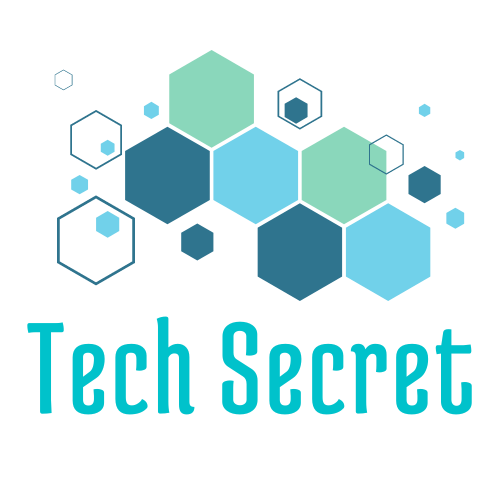When we think of apps, we often think of those that can entertain us in our spare time or make our lives easier at work.
However, there are numerous apps available to help you achieve your personal and professional goals while also finding more time to do what you enjoy. Here are the top 11 productivity apps.
Todoist
This free, versatile, and powerful app allows you to manage your entire life. You can keep track of everything that needs to be done by creating a simple task list.
You can color code projects and tasks or organize them into priority lists. It is fully cross-platform, so you can access it from any device, and it is completely free, so you have nothing to lose.
The app allows you to create labels, giving you more control over your tasks. Labels can be any color, and there is a powerful filter system that allows you to see only items that have a specific label assigned to them.
This ensures that tasks with specific priorities are always visible, regardless of how long your list is.
Evernote
This app allows you to create notes or lists that sync between your phone, tablet, and computer, making it extremely useful.
When you don’t have a pen nearby, it’s ideal for taking quick notes or jotting down ideas.
Evernote can be used to create recipes, save articles for later reading, and even check off items on a shopping list while waiting in line at the grocery store.
You can quickly take a photo of any document with your phone, which is useful if you need to fill out forms or simply want to save a receipt.
Wunderlist
This is one of my favorite apps because it is simple, straightforward, and effective. Wunderlist syncs your to-do list across devices and allows you to share it with team members. It also includes reminders, deadlines, and subtasks.
The free version has limited functionality, but upgrading to Wunderlist Pro (starting at $4 per month) unlocks offline access on mobile devices, integration with Google Calendar, and file storage in Dropbox or Box.
Trello
Trello has millions of users for a reason: it’s simple and easy to use. Users can group tasks into boards (similar to Pinterest or Google Docs) and move them from one list to another as they progress.
Because Trello isn’t overly complicated, you won’t have to waste time figuring out how everything works; instead, you can get right to work.
Best of all, because it’s online, there are no limits to how many people you can invite to your board or project (unlike other apps), so you’ll never be alone in your productivity efforts.
It’s also free, so you won’t have to worry about spending money when experimenting with new task management strategies.
Finally, because it integrates with most other productivity tools (such as Slack and Dropbox), it’s simple to access multiple apps from a single location.
Asana
Keep track of deadlines, organize tasks, and delegate work to your team with Asana. You can send task lists to clients or colleagues, leave comments on tasks, and upload files.
The tool is free with limited functionality, but you can upgrade for more power. If your team already uses Asana and Dropbox, Zapier can help you connect the two.
Once connected, you can create a custom workflow that adds new files to Asana automatically when they are added to Dropbox.
is a free web-based tool that allows you to create task lists and assign projects to team members to help you stay organized?
You can assign tasks to specific team members, set deadlines and due dates, upload files, and track your progress toward task completion.
Nozbe
Do you want to improve your productivity? Nozbe (for Mac, iPhone, and iPad) is a task manager inspired by GTD that keeps track of your tasks, goals, and projects.
The app has a clean design and an easy-to-use interface, making it suitable for use by anyone. Another important feature of Nozbe is its ability to connect with third-party services such as Dropbox and Evernote.
The free version includes over 15 templates and allows users to save up to 500 tasks, but paying subscribers have unlimited project storage.
Boomerang
This Gmail add-on is revolutionary. Boomerang enables you to send emails immediately and schedule them to be sent later.
Assume you need to write a project status report, but your boss is out of town until next week.
Boomerang allows you to write your email, hit send, and it will be delivered on time. The service also supports scheduled messages, which will be delivered even if your computer or internet connection fails.
Streak CRM
Streak CRM is without a doubt one of the most popular productivity apps. It can help you organize clients and teams by integrating with your email service provider.
Streak’s Google Chrome extension is a useful feature that allows you to quickly add appointments from your email directly into your CRM calendar.
This means that whatever you’re doing in Gmail or Google Calendar is always synced with your CRM!
RescueTime
If you’re constantly working but never seem to get anything done, RescueTime could be your savior.
This useful tool is a time-tracking and productivity tool that helps you get organized so you can spend more time doing what matters to you—and it works wonders in my experience.
RescueTime allows you to track how much time you spend on any app or website, as well as determine whether certain apps are affecting your overall productivity.
Google Calendar
This app is a godsend. After you’ve entered all of your appointments and events into Google Calendar, you can set alerts on specific items to receive notifications when they’re approaching.
If you work remotely, as most people do, it’s also beneficial to share an agenda with coworkers so that everyone is aware of what needs to be done, who will do it, and when it needs to be done. (Cost: None)
Slack
A Slack channel is a space within Slack where you can invite various teams, departments, or groups of people with similar interests.
It’s an excellent way to collaborate and solve problems faster, as well as easily track work done.
Channels can be public, allowing anyone in your company to join, or private, allowing only certain people access.
You could set up channels for sales team members to discuss deals in the works, product managers to discuss their latest ideas, or any other team that requires an online space to make communication easier and more effective.