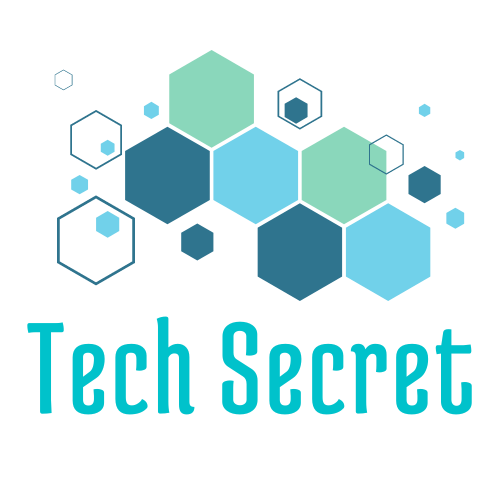Have you ever wished you could harness the power of GitHub Copilot’s code suggestions without relying on an internet connection? Well, while a fully offline version isn’t available yet, exciting developments are brewing in the world of local code completion tools inspired by Copilot.
This post delves into the current landscape of local alternatives and potential future directions for GitHub Copilot. We’ll explore:
- Current limitations of GitHub Copilot: Understand the factors driving the desire for local solutions.
- Exploring local alternatives: Discover promising projects like LocalPilot and FauxPilot.
- Beyond local solutions: Learn about Copilot’s integrations with popular developer tools.
- Frequently Asked Questions: Get answers to common queries about GitHub Copilot and local alternatives.
Why Go Local?
GitHub Copilot’s AI-powered code suggestions enhance developers’ workflow by proposing relevant code snippets and completions. However, some limitations can push users towards seeking local alternatives:
- Offline access: Copilot requires an internet connection, making it unusable in offline scenarios like airplane travel or areas with limited internet access.
- Privacy concerns: While GitHub emphasizes data privacy, some individuals may prefer an entirely offline solution for their sensitive projects.
- Customization potential: Local options could potentially offer greater control over training data and model behavior, though this is still an evolving area.
Exploring Local Frontiers: Promising Projects
While GitHub Copilot doesn’t currently offer a native offline mode, a few open-source projects aim to bridge this gap:
1. LocalPilot: This project demonstrates the feasibility of running a smaller version of Copilot’s models locally. It requires specific hardware configurations and is currently in an early development stage, but it offers a glimpse into potential future directions.
2. FauxPilot: This project utilizes existing open-source code models like SalesForce CodeGen to provide local code completion functionality. However, it comes with higher hardware requirements and is still under active development.
While these projects are currently in their early stages, they represent promising steps towards potentially enabling more accessible and customizable code completion tools in the future.
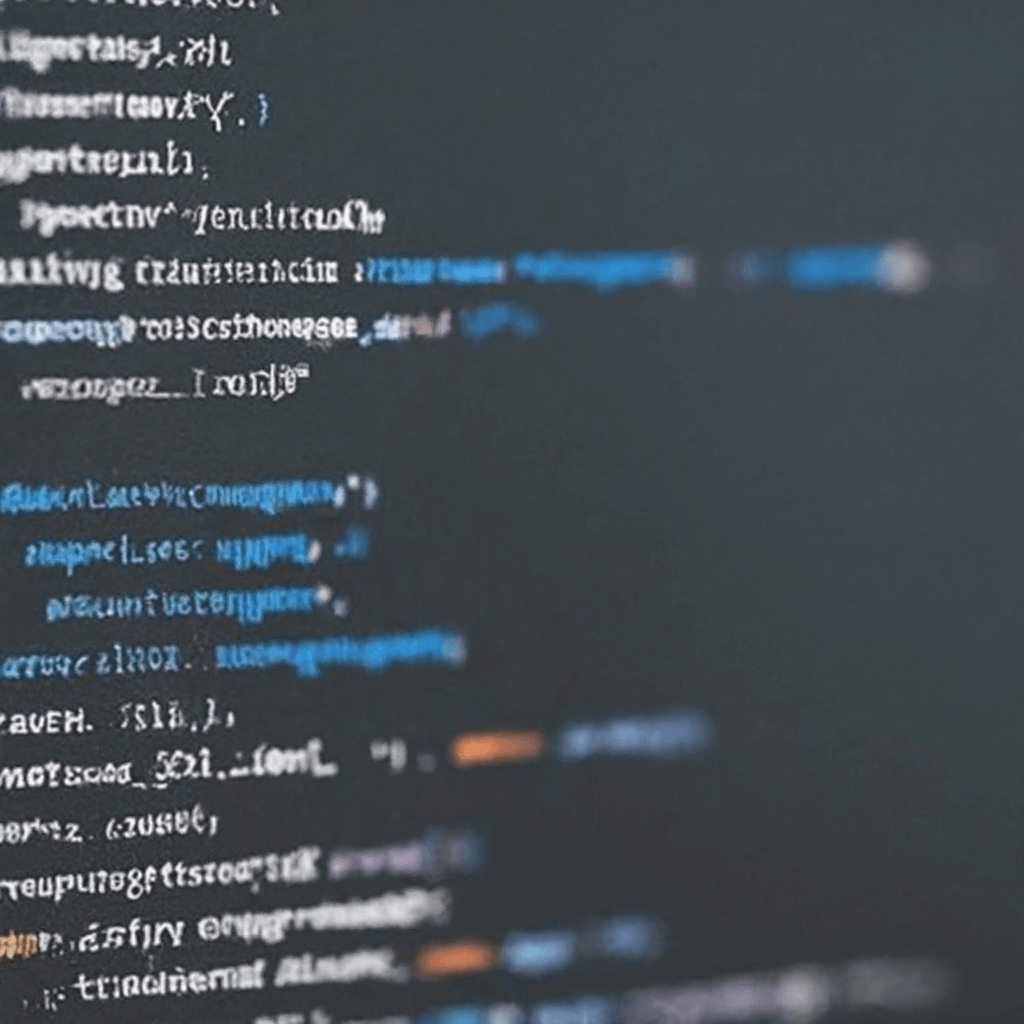
Beyond the Local Horizon: Expanding Copilot’s Reach
While local solutions are promising, GitHub Copilot also offers integrations with various popular developer tools, increasing its reach and functionality:
- PowerShell: Copilot integrates seamlessly within the PowerShell terminal, suggesting relevant commands and code snippets as you work.
- Terraform: Copilot enhances your Terraform development experience by offering suggestions for infrastructure as code (IaC) resources and modules.
- Jupyter Notebook: Integrating Copilot with Jupyter Notebooks allows you to receive code completion suggestions within your data science workflow.
- RStudio: For R users, Copilot suggests relevant R code snippets and functions within the RStudio IDE, streamlining development.
These integrations demonstrate Copilot’s potential for wider adoption across various development environments and use cases.
Understanding Copilot: Explaining the Technology
Understanding how Copilot works can help you utilize it more effectively:
- Training data: Copilot is trained on a massive dataset of public GitHub repositories, allowing it to learn common coding patterns and language constructs.
- Code suggestions: Based on your code context and comments, Copilot suggests relevant code snippets and completions to expedite your development process.
- Privacy and security: GitHub emphasizes data privacy and security, ensuring that your code and private repositories are not directly accessed or used during training.
Understanding these aspects can help you leverage Copilot’s capabilities while being mindful of its limitations.
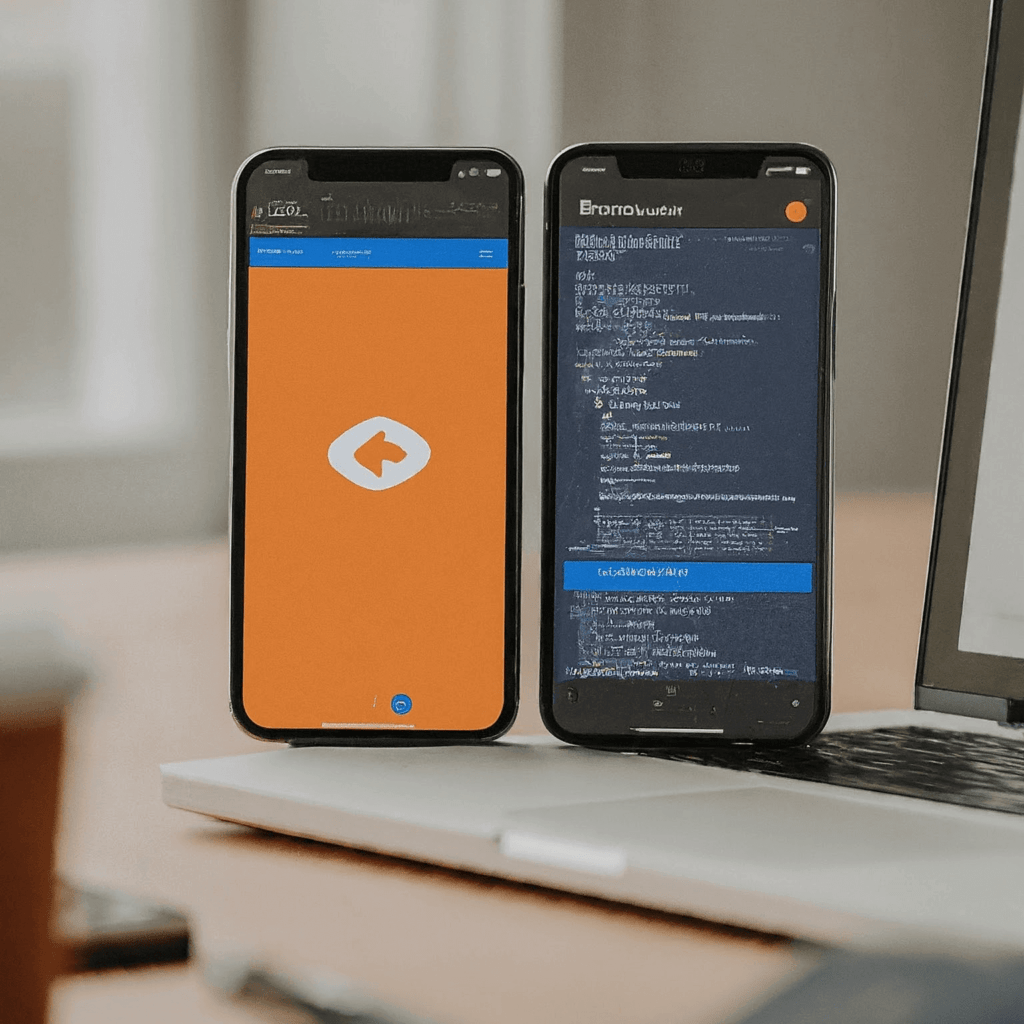
TabNine vs. GitHub Copilot: A Brief Comparison
Both TabNine and GitHub Copilot offer code completion functionalities, but they differ in their approach:
| Feature | TabNine | GitHub Copilot |
|---|---|---|
| Training data source | Public and private code repositories, including your own | Public GitHub repositories only |
| Accessibility | Paid subscription | Freemium model (limited features with free trial) |
| Offline functionality | Available | Not available (yet) |
| Customization options | Limited customization options | No current customization options available |
This comparison highlights the key differences between the two platforms, allowing you to choose the one that best suits your requirements.
Frequently Asked Questions:
1. Is GitHub Copilot safe to use?
GitHub emphasizes data privacy and security. Your code and private repositories are not directly accessed or used during training. However, it’s important to understand that the suggestions are based on public GitHub repositories.
2. Can I use GitHub Copilot for my private repositories?
Yes, you can use GitHub Copilot for your private repositories. Your code and data remain private on your local machine, and only the suggestionstunesharemore_vert